
| Auto Maker | Model | Year | Chip Type | Remarks |
| Mazda | CX-3 | 2015+ | smart PCF7953 ID46 | |
| Mazda | CX-3 | 2012+ | smart PCF7953 ID46 | |
| Mazda | 2 | 2014+ | smart PCF7953 ID46 | |
| Mazda | 3 | 2013+ | smart PCF7953 ID46 | |
| Mazda | 6 | 2013+ | smart PCF7953 ID46 | |
| Mazda | 2 | 2002 - 2013 | 4D ID63 | |
| Mazda | 3 | 2002 - 2012 | 4D ID63 | |
| Mazda | 5 | 2002 - 2012 | 4D ID63 | |
| Mazda | 6 | 2014 - 2012 | 4D ID63 | |
| Ford | Focus3/Cmax | 2010+ - | DST80+ | mechanical |
| Ford | Focus3/Cmax | 2010+ - | DST80+ | |
| Ford | Kuga2 | 2014+ - | DST80+ | mechanical |
| Ford | Kuga2 | 2014+ - | DST80+ | |
| Ford | MondeoMK4/SMax facelift | 2010+ - | DST80+ | mechanical |
| Ford | MondeoMK4/SMax facelift | 2010+ - | DST80+ | |
| Ford | Fiesta | 2014+ - | DST80+ | only mechanical |
| Ford | Bmax | only mechanical | ||
| Ford | Custom | only mechanical, not fully supported | ||
| Ford | Fiesta | |||
| Ford | Bmax | |||
| Ford | Ecosport | |||
| Peugeot | 1007 | |||
| Peugeot | 206 | |||
| Peugeot | 207 | |||
| Peugeot | 208 | |||
| Peugeot | 2008 | |||
| Peugeot | 301 | |||
| Peugeot | 306 | |||
| Peugeot | 307 | |||
| Peugeot | 308 | |||
| Peugeot | 3008 | |||
| Peugeot | 406 | |||
| Peugeot | 407 | |||
| Peugeot | 4007 | |||
| Peugeot | 508 | |||
| Peugeot | 5008 | |||
| Peugeot | 607 | |||
| Peugeot | 806 | |||
| Peugeot | 807 | |||
| Peugeot | Bipper | |||
| Peugeot | Expert | |||
| Peugeot | Partner | |||
| Citroen | C2 | |||
| Citroen | C3 | |||
| Citroen | C3 Picasso | |||
| Citroen | C3 Pluriel | |||
| Citroen | C4 Cactus | |||
| Citroen | C4 Picasso | |||
| Citroen | C5 | |||
| Citroen | C8 | |||
| Citroen | C-Elysee | |||
| Citroen | xsara Picasso | |||
| Citroen | Berlingo 2 | |||
| Citroen | Berlingo 3 | |||
| Citroen | Jumper | |||
| Citroen | Jumpy | |||
| Citroen | DS3 | |||
| Citroen | DS4 | |||
| Citroen | DS5 |

| OS | Device | Mode |
| Apple iOS (Requires iOS4.3 or later) |
IPod touch | iPod Touch 1st generation, 2nd generation, 3rd generation, 4th generation |
| iPhone | iPhone, iPhone 3, iPhone 3GS, iPhone 4, iPhone4s, iPhone 5, iPhone 6, iPhone 6 Plus, iPhone 6s, iPhone 6s Plus, iphone 7, iphone 7 | |
| Pad | iPad, iPad 2, ipad 3, iPad air, iPad Mini 1, iPad Mini 2, | |
| Android (Requires OS2.3 or later) |
ll android smart phone and tablet |
Screenshot of Application (Android):
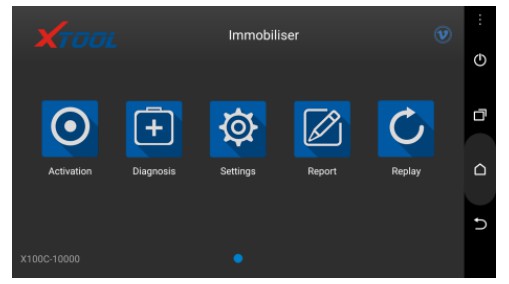
Activation: Please activate X100C before you use it to program keys. Input the serial number and press “Activate”.
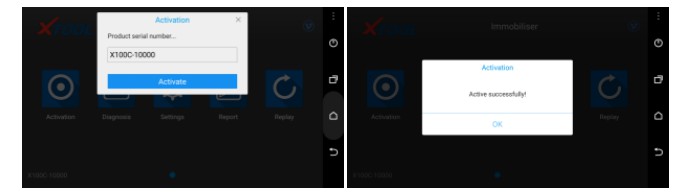
Immobilizer: Enter the software and choose your vehicle type, and then go on programming.
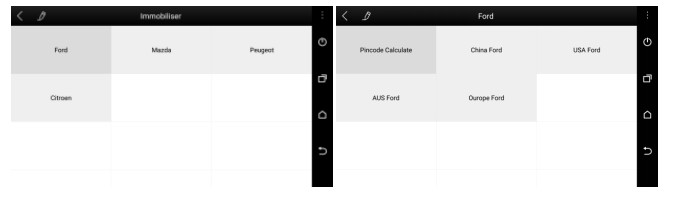
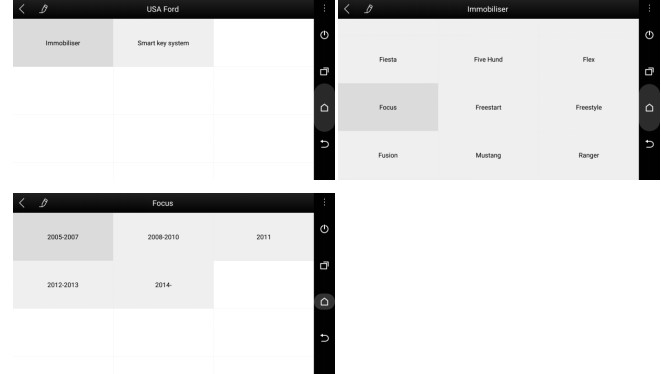
Settings: By selecting Setting, users can set the language, unit and other system related options:
- Language: Select the language. Please tick the required option from the multi-language options on the right.
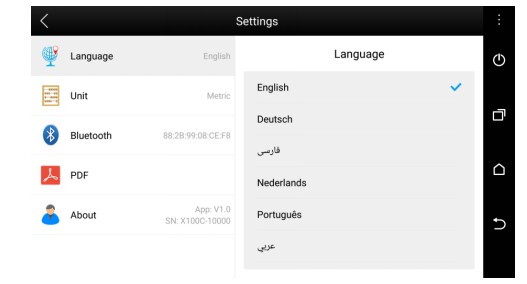
- Bluetooth: Enter the Bluetooth setting and pair the phone Bluetooth with X100C -xxxxx Bluetooth
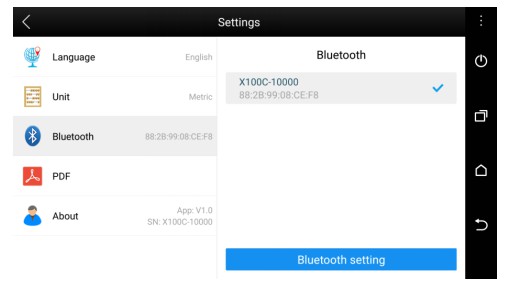
- PDF: input and store user’s information to be printed in the PDF report.
- About: Users can read the software version and serial number here.
Report: It provides data flow during vehicle key programming.
Replay: It replays the data flow during vehicle key programming.
Screenshot of Application (iOS)
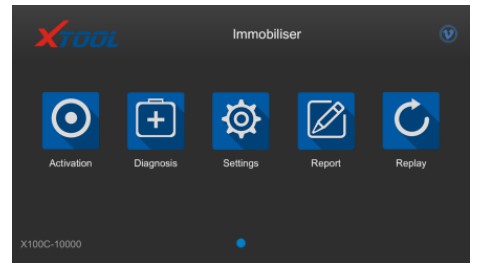
PS: so far the language is not available to change.
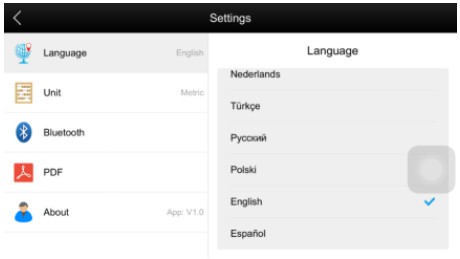
If this picture shows up, it means you have to install language package first.
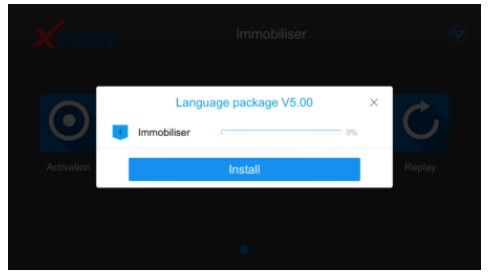
Activation: Please activate X100C before you use it to program keys. Input the serial number and press “Activate”.
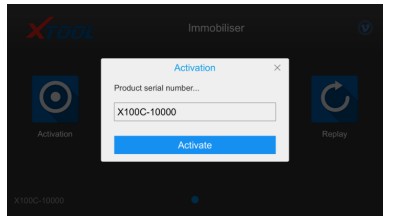
Immobilizer:
Enter "Immobilizer" to choose brand firstly.
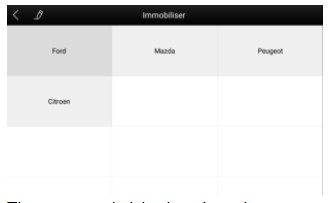
Choose the regional market.

Choose model.
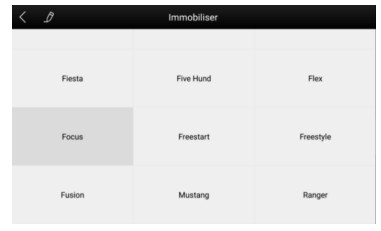
Choose year.
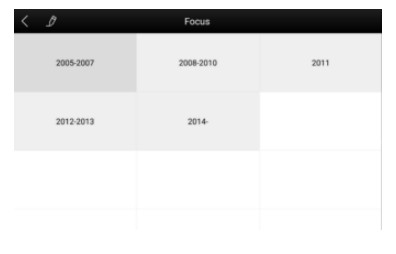
Settings: Enter the "Settings" you can set unit and other system related options.
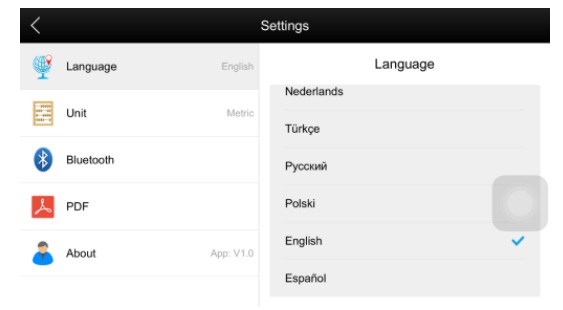
- Bluetooth: You have to connect your Bluetooth before you start. Here are steps
Step 1: Open your iPhone’s setting ->Bluetooth ->choose the one same as your device

Step 2: Check your setting in the app to see if it is connected successfully.
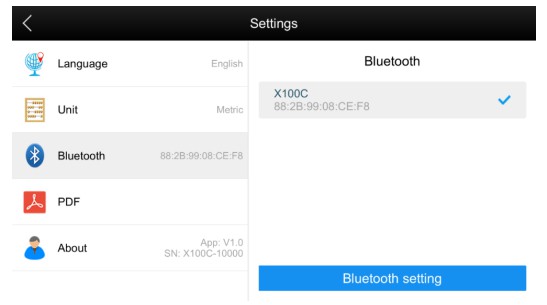
Package Includes:
1pc x X-100 C
1pc x OBD II Cable