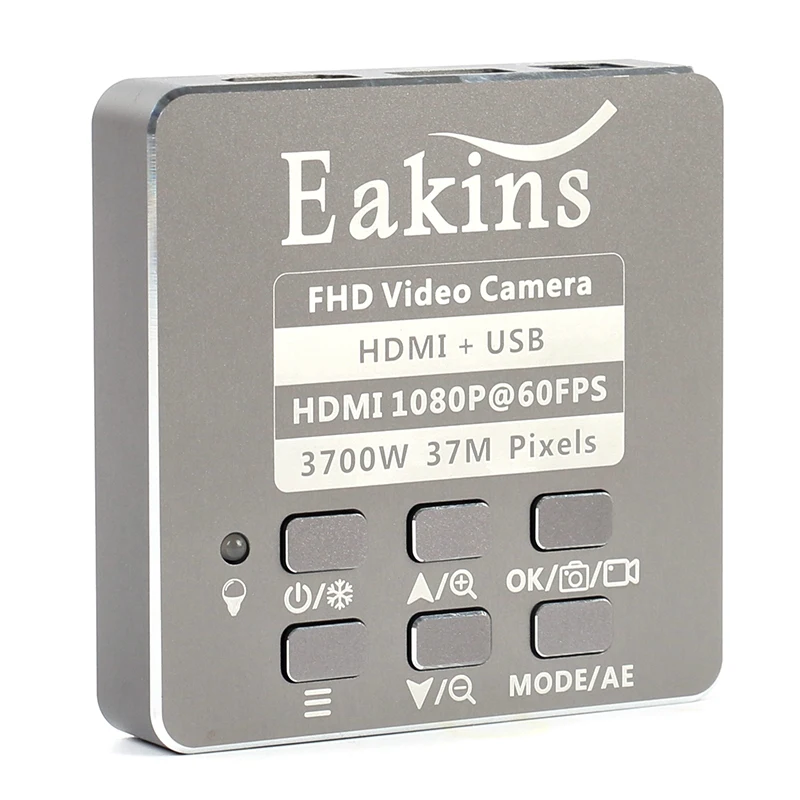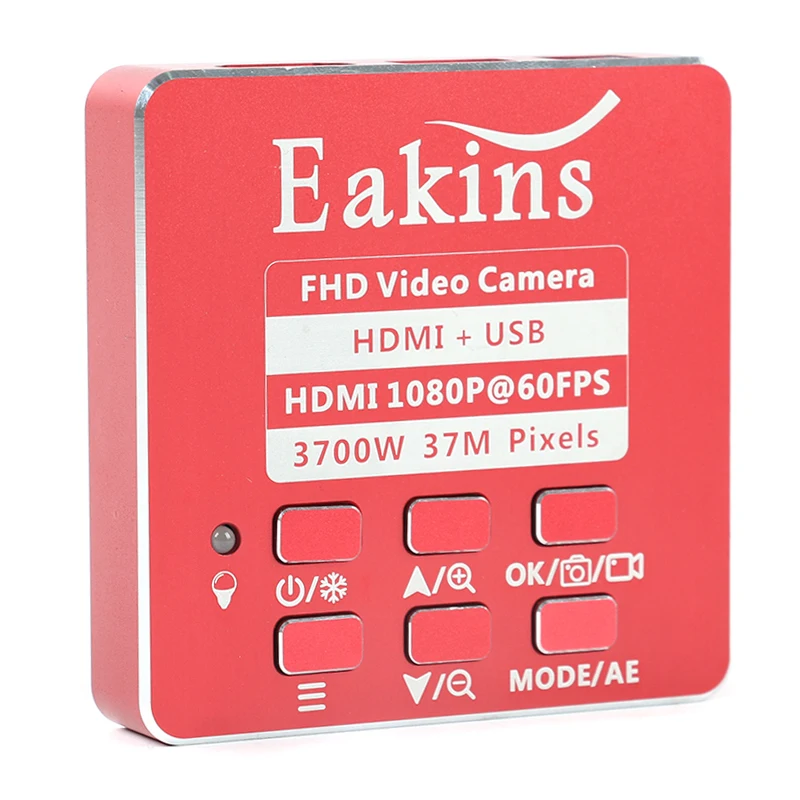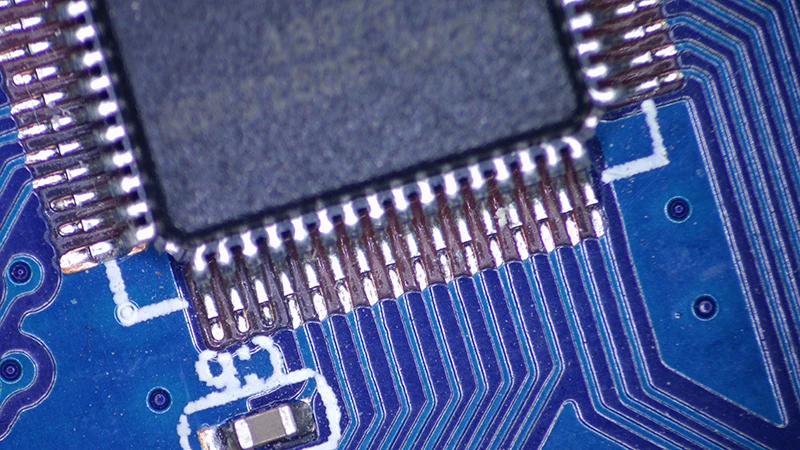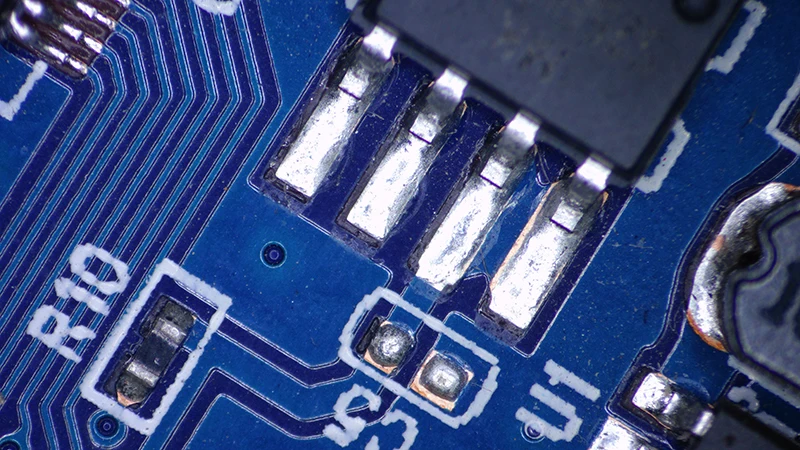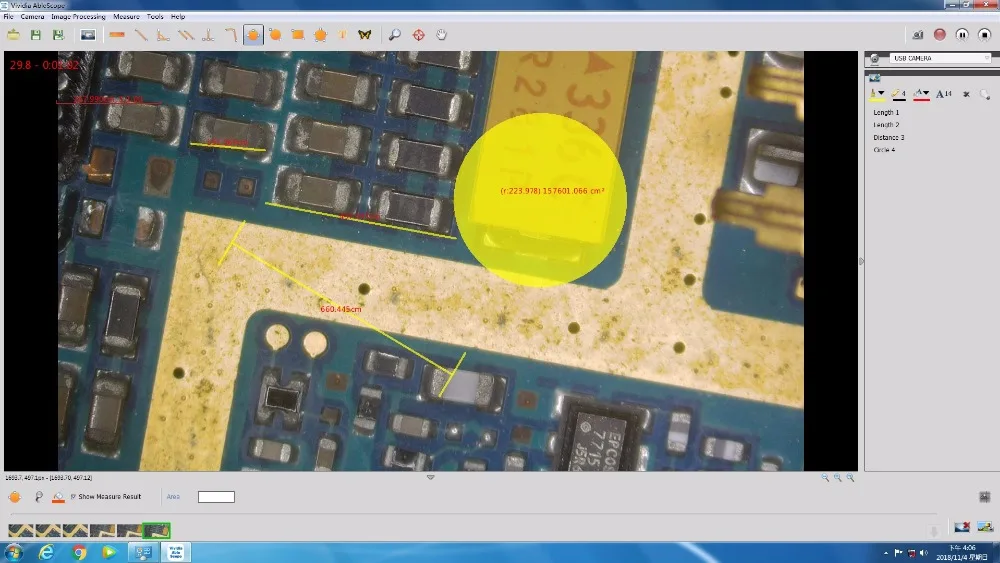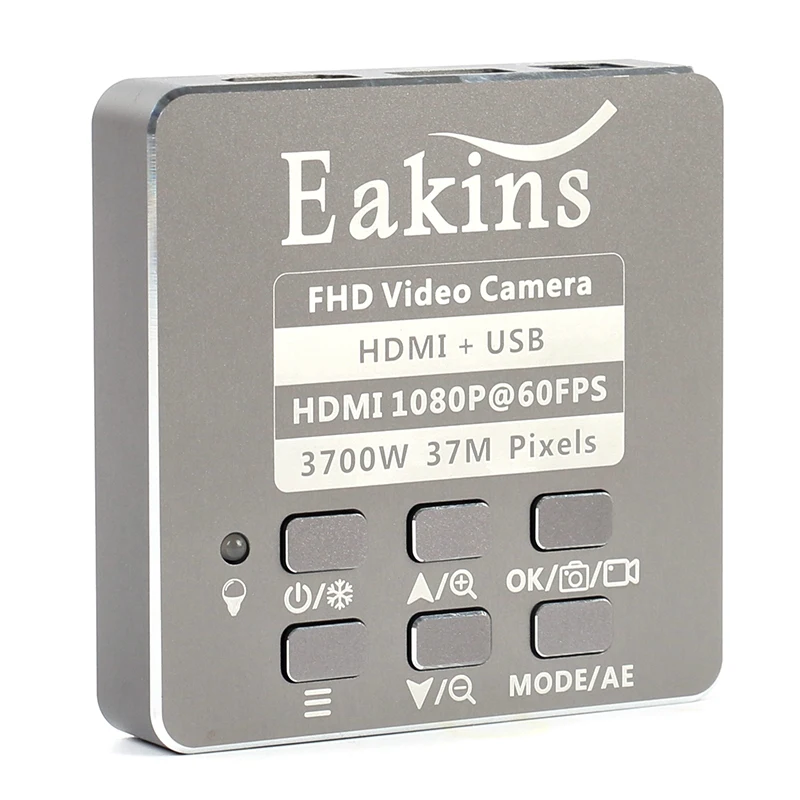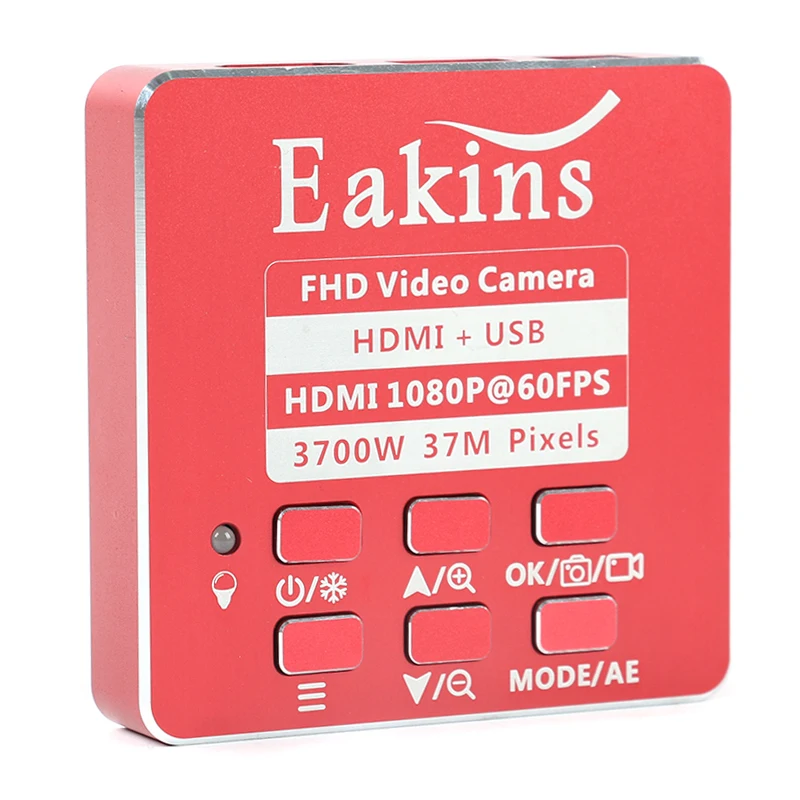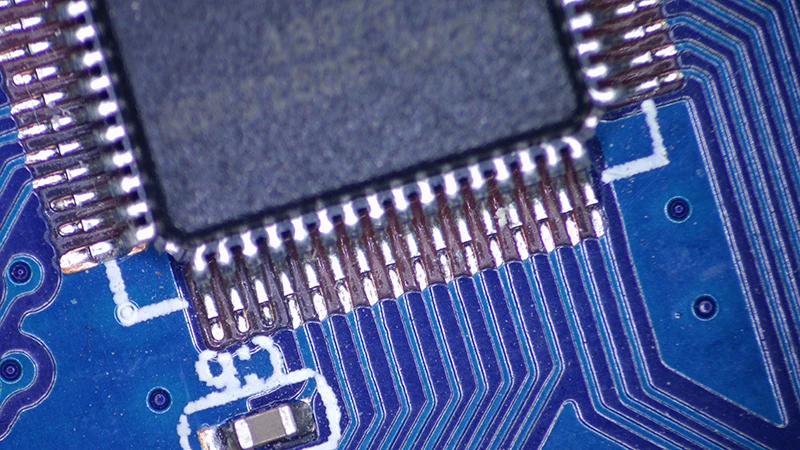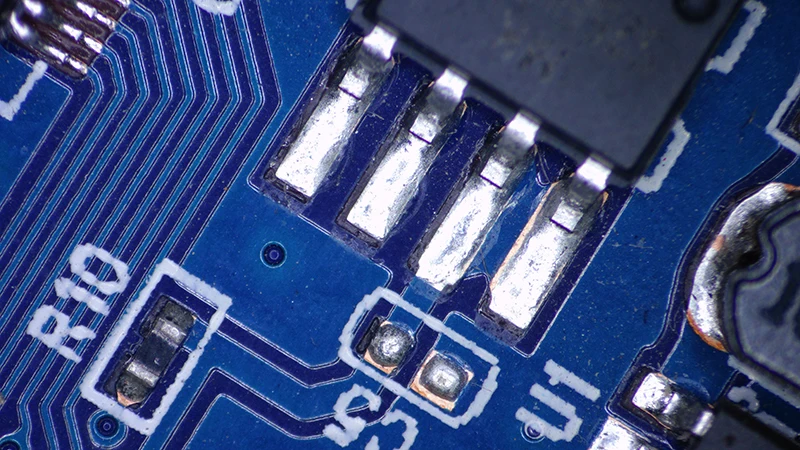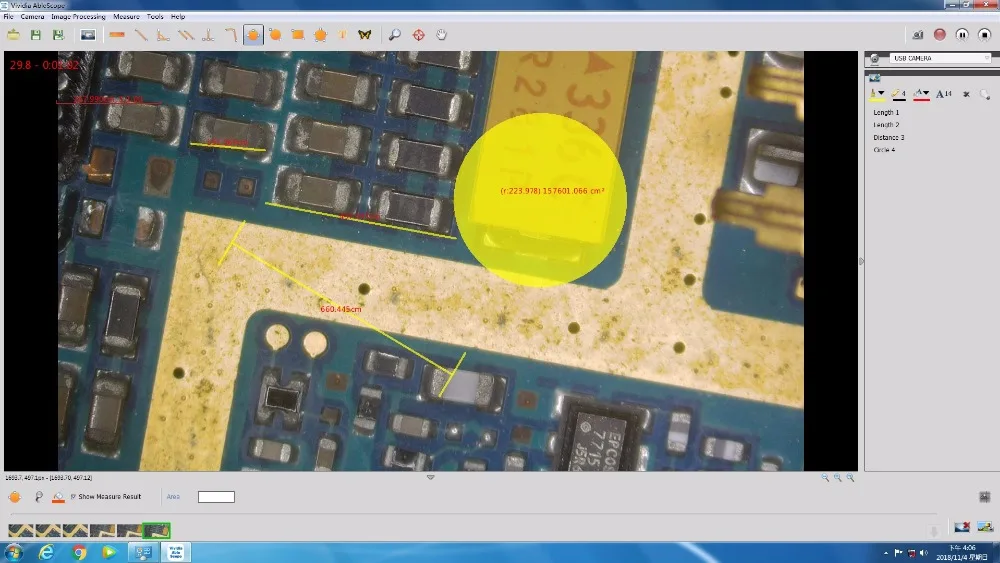High Quality, High Resolution, Clear Images
37.0MP 1/2.3 Inch big size Panasonic CMOS Image Sensor
TF Card Video Recorder
Photo Model / Video Model
Industry CMOS Camera. It can Show the live image directly on any HDMI monitor , Projector or TV.
It builds in digital crosshairs and color control, add line in the pictures, freeze ,Mirror, Rotate, Negative
Supply USB2.0,HDMI HD video,Two output
Specification:
Image sensor: Panasonic sensor
Frame rate: 1920*1080@60FPS
Housing: Aluminium alloy
Pixel size:1.43μm × 1.43μm
Output:USB, HDMI, TF card, infrared remote control
Sensor size:1/2.3"
Power:DC-12V/1A
Features
Basic function:Brightness, contrast, saturation, white balance,
black and white switching, date adjustment
Image adjustment:Exposure, Flicker restrain, Acutance,
Gamma, Cb/ Crgain adjustment
Camera function:Digital zoom, Horizontal/
vertical mirror, image freeze
Storage:Image capture,video, image preview, TF card formatting
Reticle:4 sets of reticle, can define the
color, line, displacement, and hidden
Crosshair:Can adjust color, line size, hide or display
White balance: Auto/manual
TF card interface: Max 64G
HDMI interface: Standard HDMI output
HDMI Image resolution: 8168*6128 4:3(50MP) 8168*4592 16:9(37MP) (for TF Card),
USB Image resolution: 1920 *1080 (for PC USB)
Video resolution: 1920 *1080 @ 60FPS for HDMI, 1920 *1080 @ 30FPS 1280*720@ 30FPS 640*480 @ 30FPS 320*240 @ 30FPS for USB
Video format: MP4
Image format:JPG
Color: Color/black and white
Freeze: Support
Exposure:Auto/manual
Camera Interface:C CS Mount
EV:+/-
Remote operation:Yes
Language Support :Chinese English French Spanish Portuguese German Italian Simplified Chinese Traditional Chinese Russian Japanese
180X C-MOUNT Lens
Working distance: 95mm
Zoom c-mount Lens
0.5X C-mount adapter
Zoom ratios: 6.5:1
Objective Magnification Power by 0.7 - 4.5X(about 10 - 180X on the display)
Size: 180mm(L) * 50mm(DIA)
(180x maximum working distance 16CM)
300X C-MOUNT Lens
Working distance: 95mm
Zoom c-mount Lens
1X C-mount adapter
Zoom ratios: 6.5:1
Objective Magnification Power by 0.7 - 4.5X(about 10 - 300X on the display)
Size: 248mm(L) * 50mm(DIA)
(300x maximum working distance 11CM)
100X C-MOUNT Lens
Magnification Power by 0.12 - 2X (about 8X - 100X on the display)
Work distance: 100mm
Visual field :2.4mm-32mm
Size: 115mm(L) * 40mm(DIA)
Weight: 210g
56 LED Adjustable Compact Microscope Ring Light
Provides intense and focused shadow-free illumination
56 bright white LED bulbs
Lighting direction changeable
Variable intensity control
Intense and focused shadow-free illumination
100,000 hours of life
Power input: 100-240V, 50-60HZ, auto switching
Inside diameter of the ring light: 1.0" (27mm)
Overall outside diameter: 1.77" (45mm)
Working Distance: 27mm-120mm
Package including:
1 x Microscope Camera
1 x Power supply(AU/EU)
1 x USB cable
1 x HDMI cable
1 x Software DISC
1 x Remote control
1 x 8G TF Card
Optional accessories incluede:
1 x C-MOUNT Lens(100X or 180X or 300X)
56 LED Adjustable Microscope Ring Light
1.HDMI connection monitor or UVC link computer, plug in 12V power supply
2.Lightly press the switch key, when the LED light changes from red light to blue light,
the camera is running, waiting for the display to show
3.Tap the main function key to bring up the setup menu.
4.Tap the left button or right button to jump to the recording function, tap the right
button again to start recording, and tap the left button again to browse the stored picture.
5.Tap the white balance button to adjust the white balance automatically with one button.
6.Tap the zoom button to enlarge the image in the screen.
7.Tap the zoom out button to reduce the image in the picture.
8.When the camera is running, press the freeze button to freeze the screen.
9.Press and hold the key to turn the camera off